Technology Links
Keyboading (3rd, 4th and 5th grade)
The kids use this site to practice typing skills with lessons or games. To login the students go to Student Login and use their Lexia number for the username and password.
Coding or Computer Science (3rd, 4th and 5th grade)
On both of the following sites the kids have coding they work on.
Code.org has lessons to work through or they can create other things by writing computer code using brick technology. They can also look at other people’s creations and modify them to make it their own. For the lessons they need a class code.
Scratch is another coding site the students have used to create games or cartoons. There are tutorials to use or just create! They have an account they have created to save their work.
| 3rd Grade Code.org class code | 4th Grade Code.org class code | 5th Grade Code.org class code |
| Wilson – RRSBXJ | Hall – GJRMFR | Deal – MJYFQP |
| Hosey – CBZLWH | Thompson – HFKJYM | Drew – YCZTHS |
| Ellis – DJGDNS | Krider – WKDVFG | Banowetz – BZRDHW |
| Cooper – ZNBJFR | Eisenstadt – DTWSLW | Aguirre – SZBQTF |
Coding or Computer Science (1st and 2nd grade)
This is a site the kids use to work through problems and activities using the beginning thinking of coding. They should use the school code. The classes each have their own code, it is the teacher’s name and then 2020
Computer sites for Kindergarten to work on computer skills
These are sites that have activities for the kids to do that are math or reading based. These sites also give the students a chance to practice different computer skills like click and drag, selecting things, etc.
Internet Safety (3rd, 4th and 5th Grade)
This is a gaming format that teaches students ways to be safe while online.
Internet Safety (2nd Grade)
Videos teaching kids about ways to be safe while online.
Reading (Kindergarten – 5th)
This is an adaptive software to help kids with reading skills for spelling, fluency, and comprehension. It is adaptive, which means when a student understands something, they go on to the next level. Each level builds on the previous level, so make sure the student is working on the work and understands the concept.
It may ask for a teacher’s email when you go to login. Use your child’s teachers email. (example : humpty.dumpty@dmschools.org)
Their username and password are their ID Number. If they do not know it, please contact their teacher on Dojo or School CNXT.
Math (Kindergarten – 5th Grade)
STMath is an adaptive software that helps students understand math concepts while taking reading out of the equation. This is software for every grade level.
To get to STMath follow these steps:
Click on the link above. Then click on Clever. You will be asked for a username and password. The username is your student’s ID number@student.dmschools.org. The password is the password the students use to get on their computer at school. If your student does not know these 2 numbers, you can contact their teacher or you can also contact Mr. Wenke on SchoolCNXT.